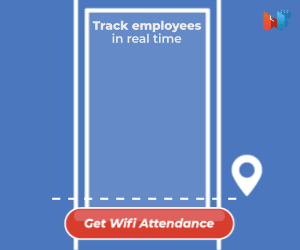Internet truly has changed the way people live nowadays and WiFi extends its usability. Its presence provides the information and entertainment at our fingertip. Thanks to WiFi devices, it has become even easier to get extended and uninterrupted services in our smart devices.
But, there still exist spots in our homes and offices where WiFi connections apparently stop known as- dead zones. A big reason behind such interruptions is structural interference.
Read Also: Top 10 WiFi Range Extender To Use In 2019
This is where the use of Wi-Fi extenders and WiFi repeaters is a brilliant idea. But, people usually feel confused about which device should be preferred for their needs. Whether a WiFi extender or WiFi repeater
Let’s have a look at the difference between these devices,
How Are The Two Devices Different?
A WiFi repeater operates by connecting to your wireless network and rebroadcasting it into a larger area of connectivity. On the other hand, a WiFi extender links itself to your wireless network with the help of a wireless link and extends the network to more area in your house or office.
The purpose served is the same for both, but the way it is done is different.
WiFi Repeater
This device, alternatively referred to as a network repeater, uses a preinstalled technology for wireless output. With its help, your home or office can receive a wider range of wireless network connection.
How to set up a WiFi Repeater
- Connect your repeater to a power outlet where the signal of your existing wireless network is weak.
- Connect your plugged WiFi repeater to a laptop or similar portable computer.
- Configure settings on the computer by logging into your WiFi network.
- Logging in should connect your repeater to the wireless network in your house.
- You can then rebroadcast the connection through the repeater to a larger area in your house or office with a better output signal.
When it comes to affordability, a WiFi repeater is more cost-effective than a WiFi extender.
A repeater does not even require much effort to connect and configure. You can simply lay them anywhere in your office or house, even without the availability of a wired port.
Just remember not to place them next to an appliance or device that emits radio waves or microwaves. These electromagnetic waves can cause interruption in the wireless signal.
Even though a WiFi repeater can help with solidifying the signal in more area in your room, there are still some limitations to it. Instead of extending the connection of your existing network, it is mimicking it and creating a new WiFi network, which you will have to connect to use the internet.
These can half the available bandwidth, thus reducing the speed of your connection.
WiFi Extender
With the help of a WiFi extender, you can extend the range of your existing wireless connection and cover more area of your house. That way, it is capable of covering the dead zone areas as well.
But, what individuality does it have compared to a repeater?
Here, is what is different in an extender:
- It uses a wired connection port (usually the Ethernet cable) to connect with your home network before extending the reach of your WiFi.
- It does not create a new network for connectivity. It just extends the existing one.
- It does not limit the bandwidth output while extending the reach of WiFi.
- Configuration of an extender is also easy to handle, but not as easy as a repeater.
Overall, you can prefer using a WiFi extender in locations where dead zones exist in your house. It is possible that your usual WiFi router is not able to reach in those areas due to lack of field or some hindrance.
A huge benefit that you can get from using an extender is that there is no need of a wireless signal to operate it as the device is connected using a wired connection. So, the bandwidth stays at its full potential.
Despite the use of such equipment, you may have trouble with your internet connection. This might happen when you have not been using either of these devices to their full potential.
Read Also: How to Set Up WiFi at Home : 5 Easy Steps
Let us have a look at some ways to improve the performance of these devices.
How to Boost Your WiFi Signal
With extenders, you can extend the range of WiFi in your house through the signals emitted from the device.
The extender acts as an amplifier for the signals transmitted to it through the router. A good extender can provide with twice the range if calibrated accurately.
Here are the tips to improve the performance for such devices:
- Choose A Good Location For Your WiFi Extender
You need an appropriate place to keep the extender. To cover your dead zone with the Wi-Fi signal, it is best to choose a place that is halfway between the dead zone and the router. This will help increase the bandwidth and strength of your WiFi considerably.
Furthermore, to optimize your signal strength and connectivity, make sure that your extender’s speed matches the speed of your router’s speed.
Keep track of the bands on your router and choose an extender which has the same number of bands for good performance. The bands on your extender can be more, but never less than the number of bands on your router.
- Test The Settings Of Your Extender For Signal Strength
Sometimes, you may need to configure some settings on your WiFi extender settings using your computer. Nowadays, extender manufacturers provide with Analytics apps for their products, such as Netgear. So, you can use the app to test the connectivity speed and signal strength.
Taking your smart device to various corners of the house will give you an idea of where the signal is lower or higher. This way, the app can help you monitor the strength of the signal, check the status of the network, help optimize the home network, and identify the cause of interference, if any.
- Choose An Appropriate Model For Flexibility
Extenders and repeaters are available in a variety of designs and models. Some of them even provide wall-plug features, where you just need a power outlet to connect the device and it starts emitting its signal after configuration.
If your usage is limited to one Ethernet port, then you can go for the wall plug model. For multiple Ethernet cables, you may need a desktop version that can provide higher level of connectivity for commercial purposes.
Final Notes:
If you truly want to enjoy the power of your internet speed, without the need of staying close to your existing WiFi router, then you can choose a repeater or an extender.
Read Also: Best Routers For Business 2019
Surely, an extender will offer more privileges as it does not cut off the speed when connected to your device. But, a repeater is much cheaper in price, which makes it ideal for signals that have high bandwidths from the starting.
Conclusion:
Now that you know the difference between the two, you can use your newfound knowledge to find the one that suits your needs. Just make sure to search for an appropriate model so that it ensures you with flexible usage and uninterrupted speed.