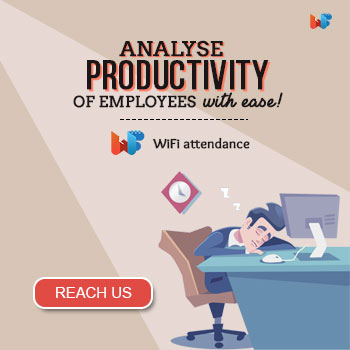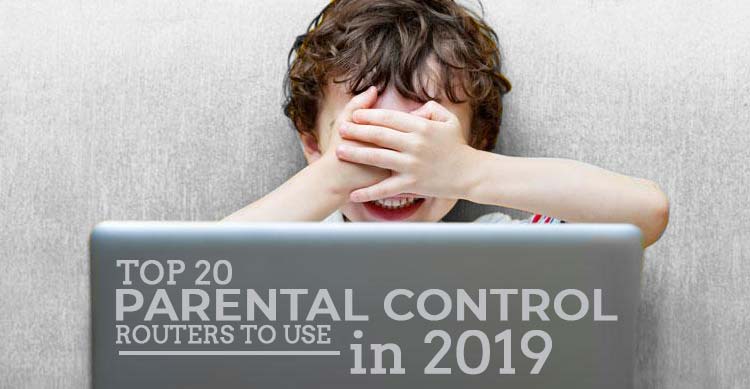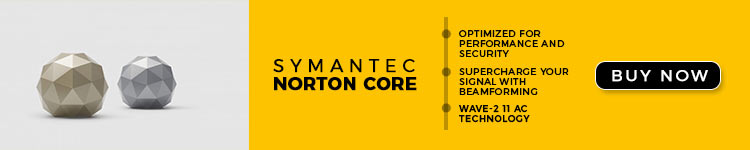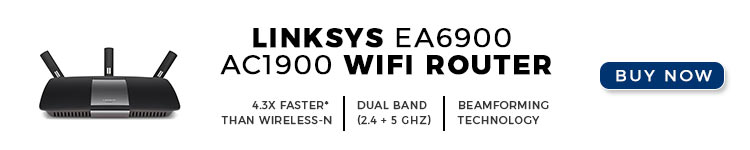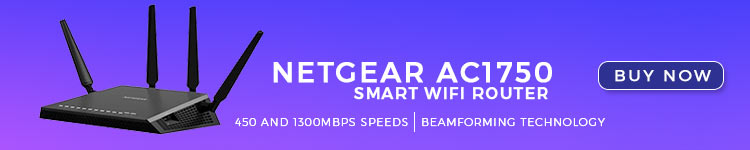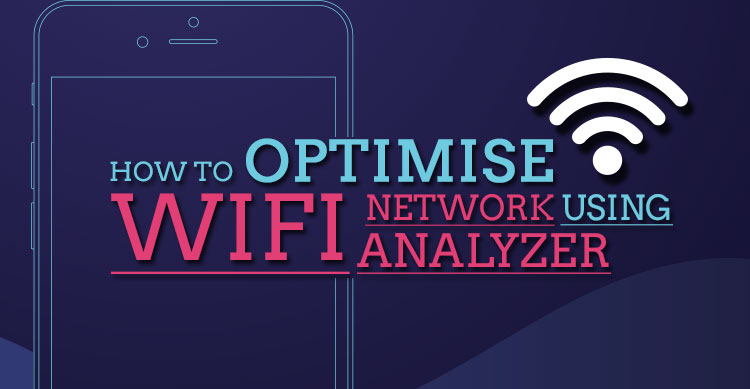The present-day reality involves multiple devices and their connectivity with each other. We live in a globally connected world, in which, the wireless network has become an essential part of our life. Making a call, streaming TV, watching shows online and other facilities require a strong Wi-Fi network.
For that, you need a high-quality Wi-Fi router. But there are many options out there to choose from. This article will help you pick a good Wi-Fi router for your wireless network.
Read Also: Best Routers For Business 2019
So, let’s begin!
1. Find out the top internet speed you get
You need to contact your ISP or Internet Service Provider to find out the top internet speed. Or, you can check your service account details to find out this information.
The speed of the internet is measured using Mbps or megabits/second. This measurement allows you to know the minimum speed your router should be able to handle.
For instance, if you get 100 Mbps of maximum speed, you will require a router that can easily manage a minimum of 100 Mbps speed.
It is tempting to think about the best possible router for your network. But why waste a lot of money for no reason?! A person living in a single-room apartment won’t require the most expensive Wi-Fi router, especially if the maximum internet speed is only 50Mbps.
The eight antennas of a big router won’t help such a person receive a higher speed. Which is why understanding your internet speed matters before you even think about looking at any Wi-Fi router.
2. Determine the total area you desire to cover
When you live in a big house, it becomes a concerning factor in terms of router select and Wi-Fi network. Small homes and apartments only need one router.
You can attach a router with high-quality antennas and it does the job. But that is not possible when you have a large area to cover.
Which is why you should think about testing stuff before paying a lot of money for a device. There are online reviews available for almost every brand and model of router these days.
You can also ask your friends or relatives who are already using a router in a similar area you want to cover. If your area is too large, you can also look and find out about Wi-Fi extenders that enhance the range and speed of routers.
Also, you can ensure a powerful coverage of the whole area by using Wi-Fi kits. Unlike a single-piece router, these ones work together to cover huge indoor areas.
3. Count devices that need connectivity to the network
If you have a laptop, a smartphone, and TV streaming gadget, these devices are easily connected to one router. So, no need to worry! However, it is important to understand that the strength of your network and the speed decrease as you add more devices. This happens when you connect multiple devices together to the network.
Suppose you get yourself a router with a bandwidth of 2.4 GHz. Generally, this router can give a top speed of 300 Mbps. If you connect 10 devices together, each device would receive about 30 Mbps from the network.
This is the reason why you need a dual band and high-end router to cover the connectivity requirements of your home or office. If online video streaming is required all day long, you should consider a router with tri-band.
You should keep in mind the number of Ethernet ports available in a router. This way, you can create a wired connection with as many devices as possible.
4. Understand multi-user MIMO
Further complications come from the MIMO technology which you find in routers these days. The MU-MIMO is also called multi-user of multiple-input and multiple-output. Earlier technologies included single-user MIMO, which allowed data delivery to a single device in a moment.
The SU-MIMO tech rotates the data transfer to cover each device in a sequence. On the other hand, an MU-MIMO tech can deliver data to multiple devices simultaneously.
For most requirements, you can rely on the SU-MIMO tech. The rotation of data delivery doesn’t take too much time. In fact, you won’t even realize it. But, if you have multiple users connected to one network and they want to stream video and play online games at once, you need MU-MIMO.
With multi-user tech, data transfer gets smoother, which doesn’t interrupt with the simultaneous use of the network.
The tech of MU-MIMO works of the modern devices that have this capacity. So, you need to find those capabilities before picking a router with MU-MIMO.
5. Evaluate security and software features
Some people like to know everything that a router is being used for. If you are that person, you would want to get a router with modern firmware.
This will come with firewall technology and other features to help you control the network usage. You can find routers that support third-party firmware, which will further enhance the control features.
Read Also: 6 Best Modem-Router Combos of 2019
When you live with children, internet exposure becomes a concerning factor. You don’t want your kids to find inappropriate content online. You can find a solution to this problem as well with the right router selection.
There are routers available with parental control features built into them. Such routers allow you to give a fixed time slot of internet usage for kids. Also, you can restrict websites and other sources depending on the content they provide.
6. Understand router range and router speed
Understanding the router speed and router range is important to make the selection. The range and speed are not as easy as they sound. A router’s speed and range features can differ in various aspects:
Advertised speed
This is the speed you see in a brand advertisement and on product packages. The router manufacturing companies combine the band speeds of all their routers and create a rounded value.
This is the number you see while reading the product description of a router brand. But most devices don’t connect with multiple bands together. Which is why this advertised speed means nothing when you are actually using a router.
This is the speed you see in a brand advertisement and on product packages. The router manufacturing companies combine the band speeds of all their routers and create a rounded value.
This is the number you see while reading the product description of a router brand. But most devices don’t connect with multiple bands together. Which is why this advertised speed means nothing when you are actually using a router.
Ceiling speed
This speed is related to the capacity of your devices. This value shows the maximum speed a device can handle when connected to a wireless network. So, for instance, if your device is capable of 500 Mbps speed as its ceiling speed, you can’t benefit it in any way by adding a router with 800 Mbps speed.
The router can’t enhance the speed because the device can’t cross the ceiling speed of 500 Mbps. So, you should understand the ceiling speed of your devices beforehand.
Router range
The range of a router is the maximum distance away from a router where you can catch the signal. The range of routers differs, depending on the number and quality of antennas they have. So, you need to understand the range and match it with the area you want to cover.
7. Choose the AC category
There are two categories in routers with respect to connection quality. You can get an “AC” category or “N” category. The N category of routers provides low-quality connection, which is why you pay a cheap price to get such routers.
These routers waste your high-quality connection speed provided by an ISP. On the other hand, the AC category ensures proper connection and easily extends the quality of network speed to the devices you use. This category is available in dual as well as tri-band routers.
There are other designations such as A, B or G. But they are considered totally obsolete.
8. Ensure WPA2 encryption support
WPA2 encryption is the latest security type you can acquire in routers these days. So, make sure your router contains this feature. Every router in the AC category is required to support this encryption.
There are outdated encryption types available such as WPA and WEP. You need to avoid them and look for the WPA2 certification while reading the product features.
9. Search for the right router
After following all the above-mentioned steps, you can begin your search for a specific type of router. This is the time when you can go through reviews, check models and talk to your ISP provider for suggestions. You have to be thorough about the evaluations you make.
A few good reviews aren’t enough to make a decision. You should find contact details and call customer service to understand more about the technology of a router model.
Read Also: Top 10 WiFi Range Extender To Use In 2019
Depending on the features you select, create a decent budget you are ready to spend. No need to pick the most-expensive router without knowing how usable its features are for you.
At the same time, you can’t go too low in terms of prices. It will not let you have the features you want. Go through multiple router options to understand a budget range you should create.
Follow every step one-by-one and you will find a good Wi-Fi router for your purpose.