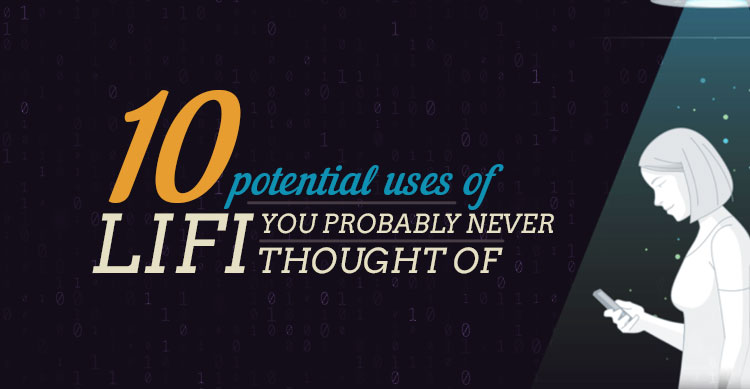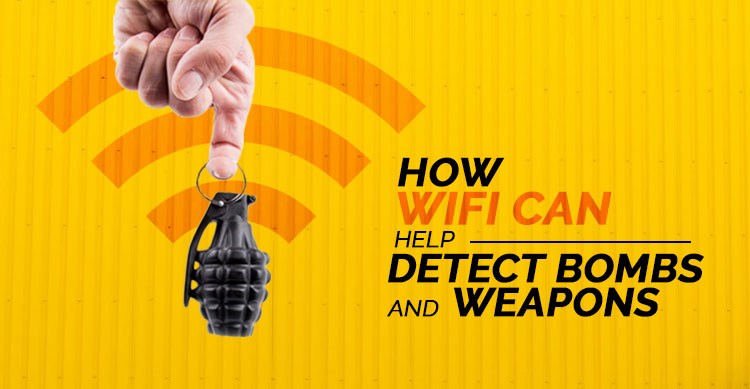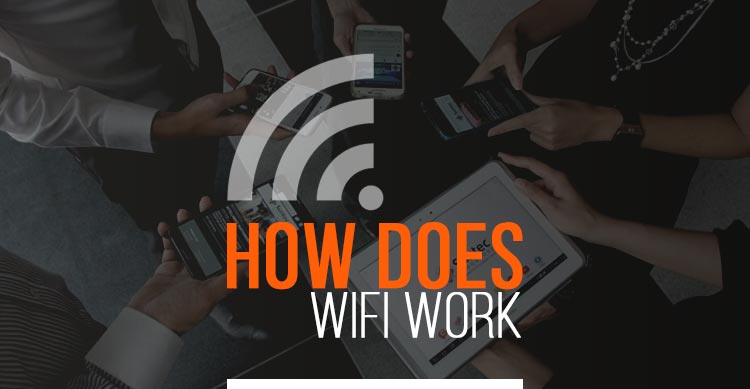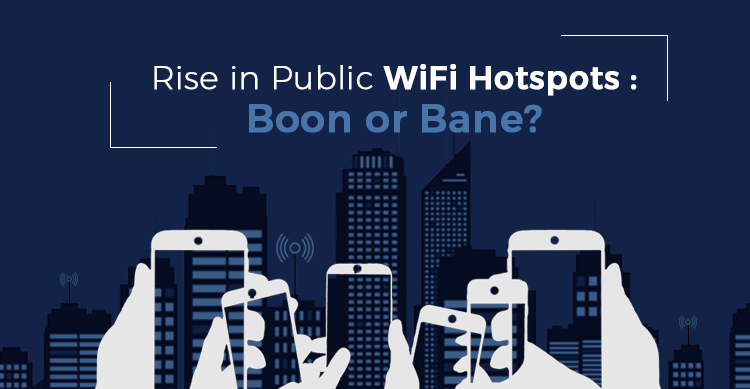All those who travel frequently might need a WiFi connectivity to quickly check their inbox or make an online payment while roaming.
To meet all such needs, Android and iOS users can simply download some awesome WiFi apps on their smartphones for free.
All you need to do is to visit the Google Play Store or the iTunes and download them. You then will have an on-the-go free WiFi connectivity. Here is a list of such free WiFi apps for your ready reference and action.
1. Free WiFi
True to its name, Free WiFi is a simple yet effective free WiFi app. Just download this app onto your Android phone for you to get connected to the internet in any place and at any time.
In addition to saving your mobile data, this app allows you to connect to the public Wi-Fi without any hassles.
2. Wibrate
The Wibrate app which comes with an easy-to-use interface is compatible with both iPhones and Android phones. This is another free WiFi app. All you need to do is to go to iTunes and download this app for you to access the internet for free.
With this free WiFi app by your side, you can enjoy internet connectivity at different public places like cinemas, cafes, salons and libraries in your city.
3. AutoWiFi Lite
A convenient and free app for iPhones! This app stores all the data pertaining to the username and password, and once it locates a WiFi hotspot, it will automatically get connected to the nearest WiFi network, immediately.
This app does not call for launching the web browser every time you access a WiFi network that is in your vicinity.
4. Osmino WiFi
Osmino comes with a special WiFi manager that logs public WiFi hotspots along with their passwords so that private networks can use them. Tagged as a globally renowned free WiFi app, you don’t need to activate complex settings.
Once you run the app, it will automatically search for WiFi passwords for you to get connected to the nearest hotspot, through the use of its WiFi hotspot map.
5. Instabridge
Living by its tag name which reads “Free Internet for Everyone’, Instabridge is a promising name in the sphere of free WiFi apps compatible with Android phones. Once you download this app from the Google Play Store you will be able to access the nearest WiFi hotspots, all for free.
Without any data usage limit, this app provides useful data points about the speed and reputation of some favorite hotspots that you can connect to. You can also access offline maps to locate hotspots when you are roaming.
Also Read : 15 Ways to Get Free WiFi Anywhere Around You
6. Free WiFi Finder for iPhone
Tagged as an awesome app that provides an in-built list of local hotspots that can be accessed by any iPhone user, the Free Wi-Fi Finder is a cut above the rest. This app uses the GPS location of your iPhone and combines it with network triangulation features to help you identify free WiFi access points. This can be the best app for people who are constantly on the move.
7. WiFi You
WiFi You is another top pick amongst Android phone users who are looking to connect to free WiFi. Not requiring a password, this app which is listed on the Google Play Store comes with a host of additional features including a network scanner.
This app also suggests you to connect to the best WiFi. Allowing you to analyze the data you saved, this app just needs a single click before you can connect to any target network.
8. WiFiTrak For iPhone
All the Apple phone users looking to connect to free WiFi hotspots in your vicinity can also rely on the WifiTrak app which displays a list of WiFi networks. The best part of this app is that it segregates the most frequently used networks with the ones that are limitedly patronized.
Additionally, you may also set your minimum browsing strength while adjusting your scan time. After finding a suitable network, this app starts running, providing you with mail notifications or any other application that needs your attention.
9. WiFi Master Key
The WiFi Master Key is another free WiFi app that is compatible with both Android and iPhones. All the Android phone users can effortlessly download the WiFi Mater Key Free WiFi app from the Google Play Store to enjoy uninterrupted internet access, anywhere, anytime.
iPhone users can download this app from iTunes so as to enjoy secured and quick WiFi connectivity across the globe. In addition to helping you identify free WiFi hotspots, it also connects to a network with utmost ease and swiftness.
10. Swift WiFi
A yet another awesome free Wi-Fi app that can be installed on your Android phones comes with the Swift WiFi name. The fast connectivity provided by the app justifies the name.
A striking feature of this app is that it allows you to save your battery power by permitting you to turn on/off the WiFi depending on your browsing requirements.
Closing Thoughts
The above-described 10 free WiFi apps which are compatible with Android and iOS devices enable you to stay connected with the World Wide Web at all times.
Not allowing you to spend a penny on your mobile data, these free WiFi apps truly are a boon to all those people who are frequently away from their home WiFi networks.
Enabling you to effortlessly connect to available WiFi hotspots, these apps do the perfect job of allowing you to access mails or to make any online payment while on the move.