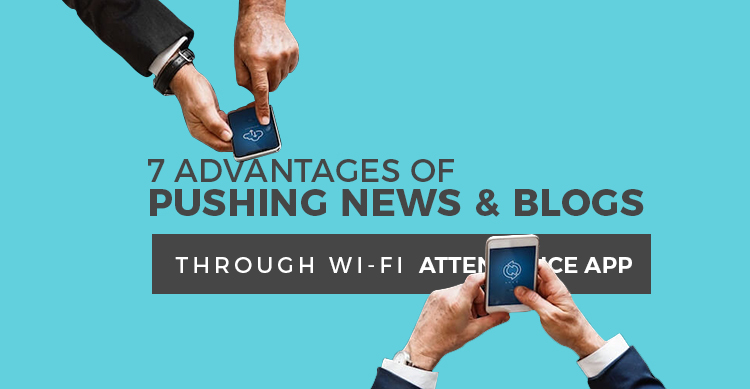WiFi Attendance is a new technology to track employee attendance in offices.
It uses office WiFi network to mark attendance of employees. Employees can log in to the app and mark their presence only if they are in office WiFi network.
It’s a step ahead of biometric punching and online login which have their drawbacks.
Because this technology is new in the market choosing the right system can be tricky.
You need to know how the technology works and what features to look for in the app.
Here is all you need to know the benefits of using WiFi Attendance App for your organization.

1. Accuracy
The most important criteria to check is the accuracy of the system. Errors in recording time and attendance can lead to lots of problems in HR activities.
As you know, attendance is related to your payroll, leave management and task scheduling; so inaccurate records will lead to problems in all these systems.
By the very nature of it WiFi attendance is quite accurate. Since the employees can only mark their attendance on their mobile when they are in office network, there is not much room for error.
To check accuracy you can request for a trial period or demo of the system. Check out the attendance marking at different distances from the WiFi network. You can also speak to current clients of the vendor to get their feedback.
2. After Sales Service
Service should be a consideration when selecting the system. Is the service support on mail, on call or on ground? For many service providers the support will depend on plan you choose.
So a Basic Plan may have just on-mail support and the Pro Plan will have a dedicated relationship manager for you.
It’s advisable to choose a plan with extensive support at least for the initial few months. Hopefully your new system requires minimal support and you can easily cut back on the service support.
3. Payment Options
There are various ways to charge for attendance systems in the market. Some companies charge fixed monthly fees depending on the plan and others charge a fee per employee.
If you are a smaller organization a per-employee fee will work out better. For bigger and fast growing organizations a fixed plan may turn out to be cheaper.
Look for a monthly payment cycle to start off with. This will give you the flexibility to change plans or system if required.
As you get confident with the attendance system you can look at long-term fixed contracts as they usually give a discounted rate for long haul.
4. Live Tracking
Since WiFi Attendance system operates by tracking smartphone, most of the providers will give live tracking as a feature.
You can see the live location of employees within the premise with this feature. This is helpful when the office campus if huge with multiple premises.
Also this prevents the problem of employees coming, marking the attendance and leaving the office early.
5. Integration with Payroll & Leave Management Systems
Attendance data feeds into your HRMS system and hence integration with payroll and leave management system is crucial. The attendance records should be exportable and compatible to HRMS systems.
The best would be for WiFi Attendance system to also have leave application and calendar capabilities so that employees don’t have to login to different systems to manage their leaves.
Ideally the system should have a desktop dashboard also to allow HR to easily view details of hours worked by employees and leave management approvals.
Easy integrations and automation save a lot of time for HR. They can concentrate on strategic work rather than wasting time on different systems and solving data issues.
6. Reports
Data is of immense value to organizations today. All the data on attendance and working hours can be out to use to give many insights to HR.
For example, reports on abseentism, late arrivals, average hours worked, average break time, etc., can give HR knowledge to take decisions quickly.
Look for customizable reports and data analytics capabilities in a WiFi Attendance system. This way you can get exactly what you want and use all the data to drive profitable changes in your HR policies.
Conclusion
Absence of any additional physical infrastructure and monthly payment option in WiFi attendance system means minimal risk to start off with.
Still you do not want to waste the time spent in signing up all your employees into the system and implementing it.
Fortunately, it is easy to check for all the above points before you commit to a system. So talk to your vendor about accuracy, after sales service, live tracking, integration and report generation in advance.
You can also start by testing the system with a few employees or requesting for a trial period if available.