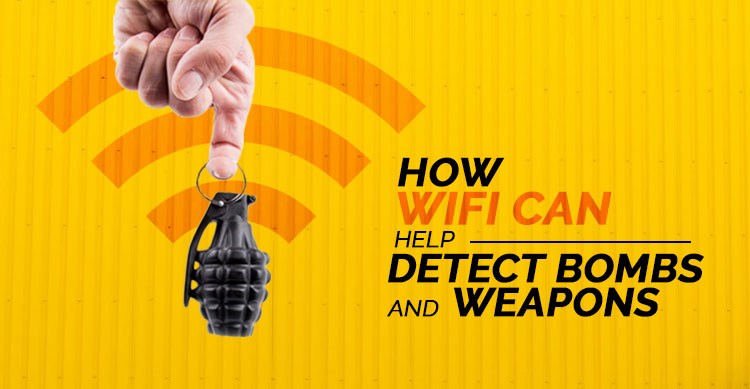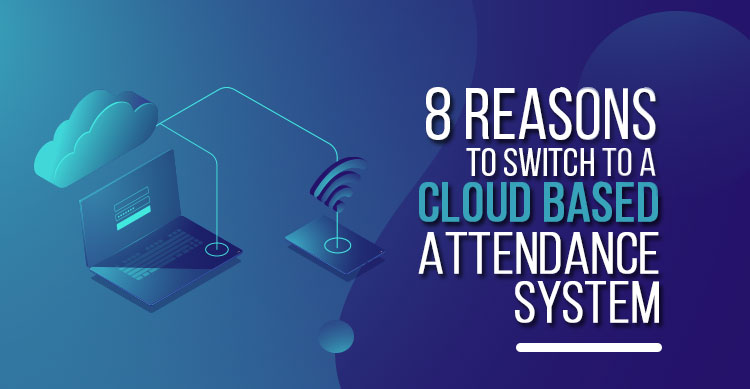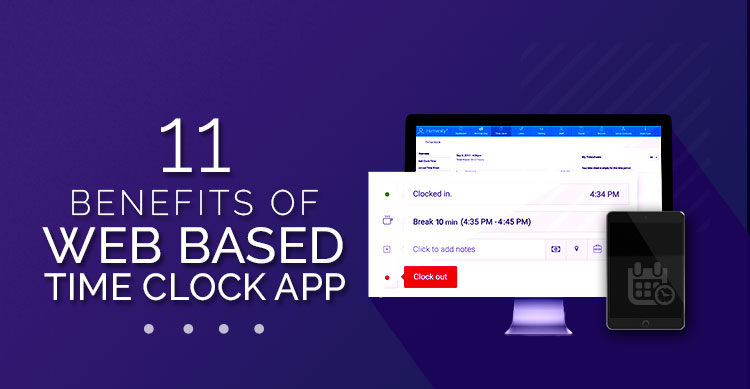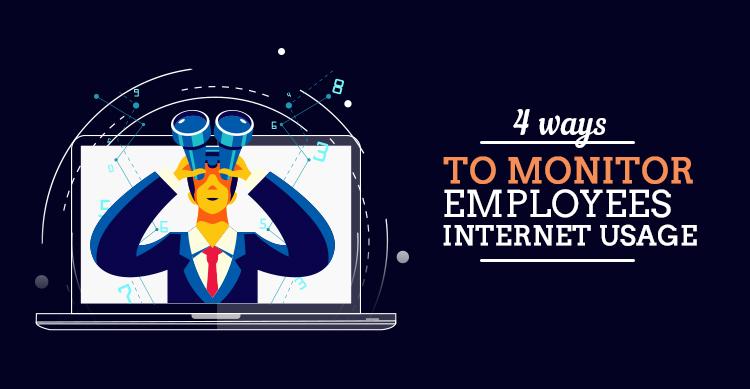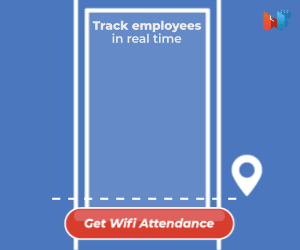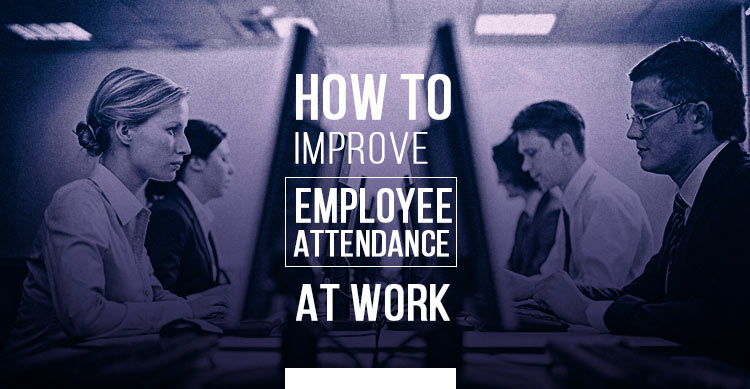If you think, WiFi is just a bunch of radio waves exclusively meant for providing internet access, you are wrong.
If they have the power to retrieve information from another corner of the world, imagine what they could achieve in the residing premises.
If wireless media transfer was the dawn of the space age technology, IoT was the sun that brightened our day. All what made all this possible? WiFi indeed!
So would you still consider it a pompous conjecture that WiFi has more tricks up it’s sleeve?
If so, we have something that might clear the air!
A study co-authored by professor Yingying (Jennifer) Chen from the Rutger’s university claims to have prototyped a detection system which uses WiFi to sense bombs and weapons.
How does it work?
Rutger’s university researchers recently claimed the use of WiFi in detection of bombs and weapons. The existing WiFi networks instead of being used for browsing internet can be used to detect bombs, chemical explosives and guns in a large area.
People passing through the receptors will be scanned and any suspicious objects detected will be shown on the system in the form of an alert.
So what exactly is the knack of this technology?
We are aware that weapons and bombs are mainly made of materials like metal and liquid. The meddling of WiFi specifically with these materials is what does the trick.
The baggage used to carry these materials are usually made of materials like fibre, cloth etc which the WiFi can easily penetrate.
WiFi signals pierce into sealed packages and items scanning the vitals of the metal objects. In addition it can also retrieve the volume of liquid.
Researchers have tested the method using 15 kinds of objects and 6 types of bags which has led them to accomplish a result with 99% accuracy in distinguishing dangerous materials from non dangerous. Accuracy with metals was found to be 98 percent and that of liquids was 95.
So far the method has assured 95% accuracy. But the accuracy rates have been found to drop to upto 90% when the objects inside the bags are wrapped. But the drop can be compensated for by doing some tweaks to the existing implement.
Required infrastructure and mode of working
The system typically requires a WiFi network integrated with transmitting and receiving antennas. The signal enters the interiors of the sealed object, scans the entire containment and bounces of giving an exact picture of what comprises the bag or package.
Advantage
Usual checking procedures follow hardened methods of going through people’s baggage and needs them to concede to physical detector scans. The novel improvement in the detection system will not invade public privacy in any way.
The checking procedure is less demanding and evokes absolutely no panic. We can call it a low-key way of checking. No need to physically open bags and check them. No extra man power required for the purpose of ensuring safety
As compared to individual screening, WiFi can scan more packages than usual detecting systems and that too in a smaller window of time.
We know for a fact that in places with tight security a special expensive infrastructure is required to be erected to ensure protection. It is not always possible to implement it in public places. WiFi routers are easy to set up and occupy a significantly lesser space.
Now that we know the technology uses off-the-shelf WiFi devices to function, the system would naturally lead to Lowering the cost of the entire cost set-up. The researchers have estimated the technology will cost, not more than a $100.
Applications
This is definitely a cost effective solution to the entryway check up procedures which otherwise uses x-ray and other expensive implements.
When the crowd is huge, this technology can be attached to motorized cars and scan the area as it moves.
Conclusions
The researchers are sure that the WiFi based weapon detection technology will replace much manpower from areas like airports, stadiums, malls and other public places.
It is not one hundred percent sure as of yet if the technology could be a promising substitute for the intensive radio wave powered detection instruments. But it will definitely enhance the security at places which demand high protection and alert.