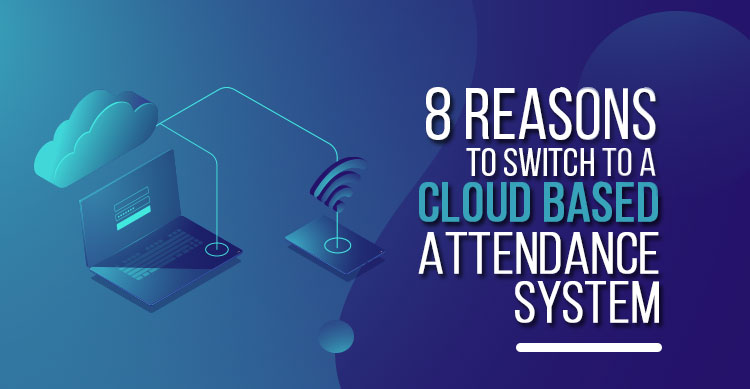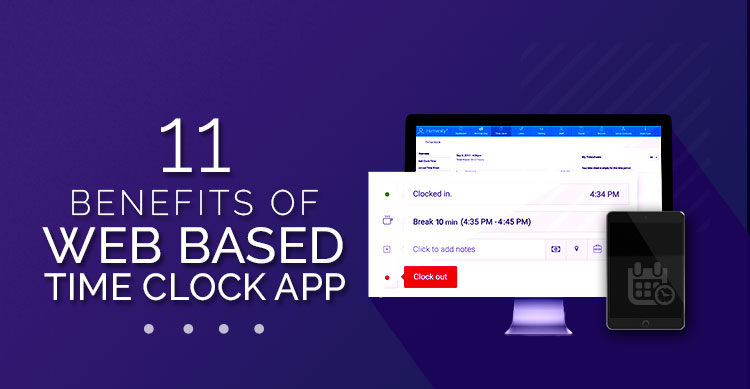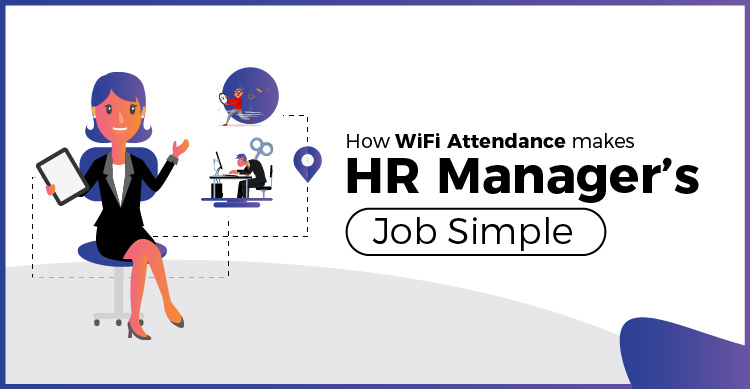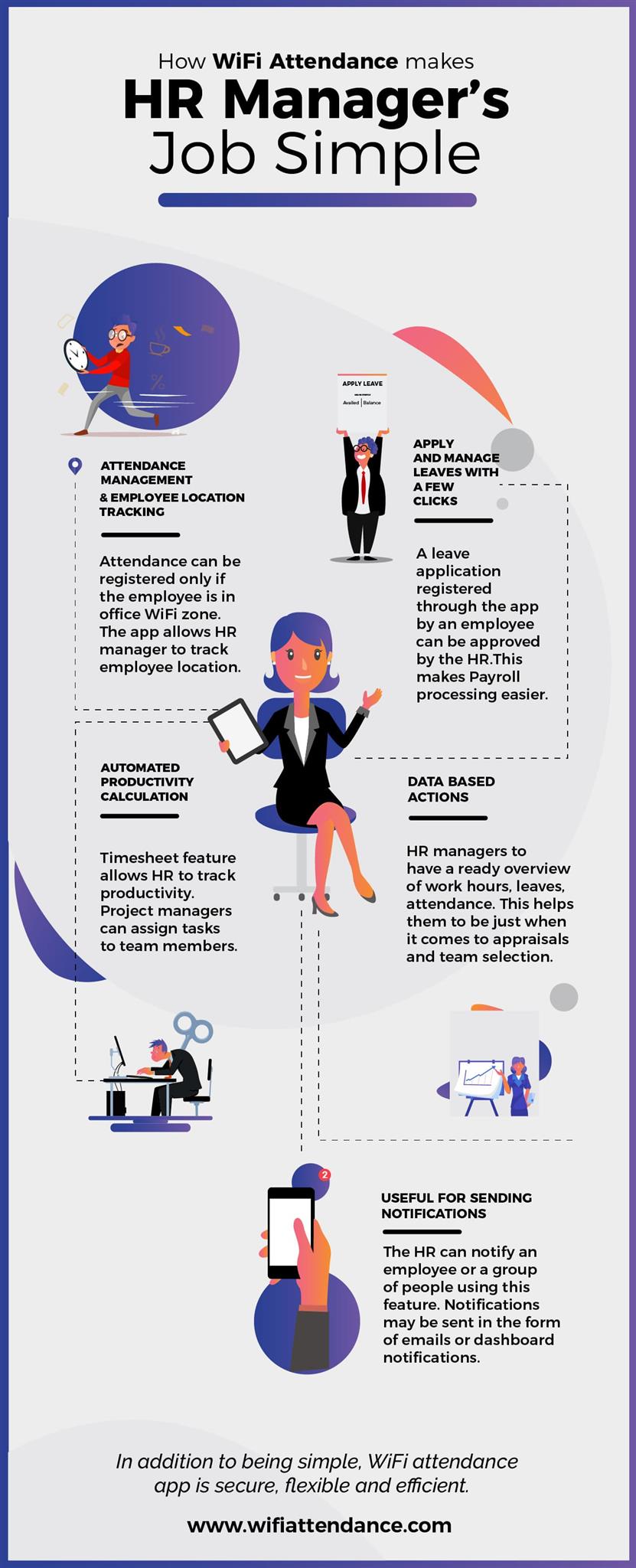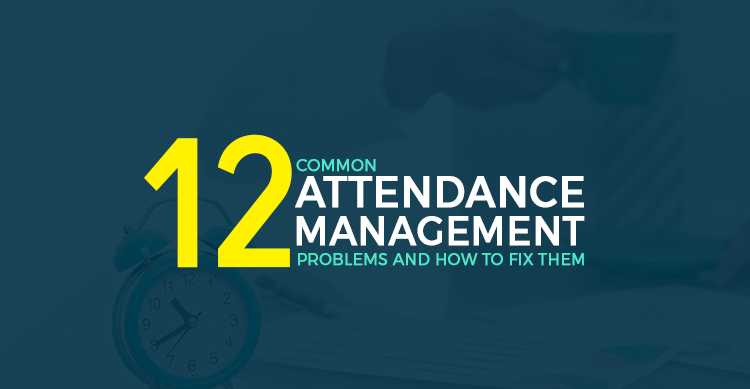We are talking about technical evolutions taking man to space, but are skeptical to take a step towards the cloud.
Well here we only mean the cloud computing services – to be precise!
Given the complexity of the current attendance and productivity profiling methods, it is definitely a setback for the ninjas of the business who haven’t opted for a virtual and a self upgrading database yet.
A large number of businesses which have switched to cloud are already experiencing ramped up revenue in comparison to the competitors who haven’t.
If all the rant you have been hearing about how the service helps enhance efficiency and accuracy is not enough to convince you, we’ll break it down for you a little more in detail.
1. No Software installation required
It comes as no surprise that cloud based programs can be directly accessed through any authorized desktop devices.
The purpose of saying “authorized” here is to highlight the fact that employers can restrict the attendance activities to certain PCs inside the office premises.
No loop holes that lead to fraudulent activities!
Also, a rather new approach to disaster proofing your records! Being web applications they naturally do not demand any room on the system of the user. There is absolutely no need to go through the process of download and installation to clock in and out.
2. No proprietary hardware or infrastructure required
Many clocking devices as you know them are a hardware installed at office entry points. They run on principles ranging anywhere between biometric scans to proximal contact RFID cards.
Such devices not only call for installation costs but also demand constant maintenance. But when you switch them with a network based attendance system, it not only saves you the financial investment but also raises the productivity metrics.
How is that true?
Hardware based systems can only keep you updated on the in and out time of the employee, while most cloud based systems have a comprehensive roster of features making them more reliable and efficient.
3. System administration
You can’t afford to not think of having a task force in place for managing and maintaining all you technical implements.
But with all your data now resting in cloud architecture, it is rest assured that the role of an IT department is peacefully ruled out when it comes to managing employee attendance information.
4. Security
For starters this is a network administered storage space undergoing overnight backup and hardening, and is least vulnerable to system failures.
When it comes to cybercrime threats like ransom-ware, data theft and computer hacking, the argument definitely goes in the favor of cloud computing. The reason being highly robust counteractive protocols put in place to fight potential breach detection.
Cloud computing systems prioritize on analyzing business risks rather than scanning susceptible systems for identifying intrusion point.
Data loss in case of system failure or crash is the last thing you need to worry about as the data is redundantly backed up on multiple servers. And of course these are virtual servers, not prone to the mishaps of internal crisis.
5. Auto updates
Cloud service providers manage the backend infrastructure all by themselves leaving you with ample amount of time to focus on other priorities.
Software and UI updates occur by itself on cloud with you not having to spend a single penny on it. You would rather concentrate your IT resources over a more innovative production appliance rather than exhausting them over petty issues of system updates. At least not in the era when you have a full proof solution to avoid these obstacles!
6. Ubiquitous and On-demand access
As it stands, all you need to access data of a cloud based system is internet connection. In the face of overwhelming odds that might cause you to be away and not in premises, there could be a situation where in accessing certain clocking records may arise.
Having round the clock accessibility to records might prove to be a blessing in such cases.
7. Zero servers cost
Speaking of a server based data storage, you can expect zero expenses which rise as a result of technical issues. We know for a fact that cloud computing services deploy remote resources for the purpose of data storage.
That means a complete annulment of server cost. Unlike physical servers which could give you a run for the money, cloud computing uses virtual servers. These are cost effective and save a lot on business capital.
8. Rise in productivity
Presuming your current attendance system is a contemporary mode involving manual interpretations for payroll calculations, the outcome is bound to suffer delays due to the human factor.
On the other hand, think about a system with real time analytical capabilities. It would downright reduce the burden of all clerical tasks and speed up the process.
Conclusion
Attendance management generically is a tedious task.
With the integrated functions of man-hour estimation and operational efficiency parameters, it definitely calls for a more flexible and a judicious mechanism.
Unlike other records which involve major availability and security issues, businesses can count on cloud to for a more faithful and unassailable data keeping.
In the words of Evgeny Morozov( author and technology skeptic)- “Cloud computing is a great euphemism for centralization of computer services under one server.”
More so, the people who have already embraced the tech have claimed a better functioning of business, enhanced services for their clients and ultimately higher profit margins.