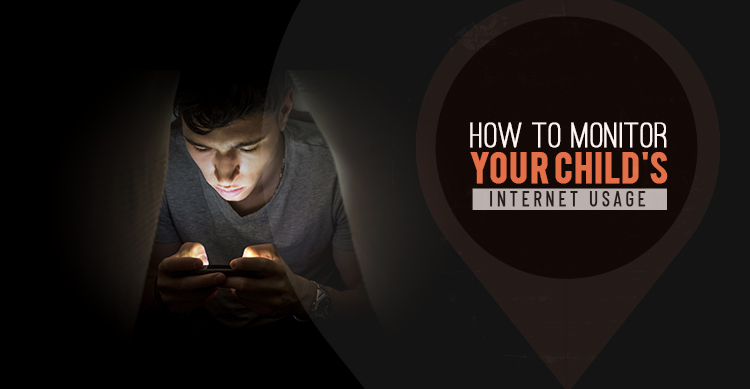Wi-Fi Networks
The growth of technology and communication has presented the opportunity for young entrepreneurs to flourish. When you peek inside a traditional small start up, you would find many devices operating without wires. Those cumbersome wires and their complex networking have been left behind for a while.
If the business is towards home user based, wireless networking proves to be a major factor for the firm’s productivity. It is important towards smooth functioning of the business.
Wi-Fi has been a great service for providing networking access for many computers. This is specifically useful for small businesses in which the number of users is quite less as compared with larger companies.
For connecting the users and clients, small businesses look to set up Wi-Fi. However, a seed of doubt always comes to the mind before setting it up.
However, one thing always to be considered is that even the best of the set ups crumble under heavy usage. This point can affect your choice as the one picked from bargain bin would hardly sustain a heavier load.
Access points are the centre of your set up. They are the site where all users send and receive their data. Even the professionals of IT would tell you that access point is the main target of heavy usage. It is the component most likely to crumble when put under serious usage.
Access points, which are developed specially for business offer a variety of features to explore and resistant to heavy load. Before setting up a Wi-Fi for your business, you should first be aware about some of the capabilities your Wi-Fi can provide.
1. Understanding the variables
Before setting up a Wi-Fi, it is quite important to understand and clarify the variables. Not every Wi-Fi system is the same. The basic question to be understood is the nature of customers. You should have a clear idea about the users and in what manner they would be using the Wi-Fi.
The number of people, the duration of usage and the nature of usage should be taken into consideration. Once you find answers for these questions, it becomes easier to lay down a plan. It will guide you for right package and better service equipment for your network.
2. Multiple SSID access
Typical consumer access points generally support one just a single network without wires. However, it is not impossible to create an array of access points and wireless network, which you can call Service Set Identifier (SSID). If you set up these on a business grade, you can assign different set of access policies for each SSID.
You can create separate network for LAN and different encryption processes for different SSID. This would provide you a layered security, which would not be easy to break.
The best feature it provides is the guest mode. In this mode, new users can use the network as per their needs but they are not allowed any access to the system of network hiring.
Businesses can deploy Internet using SSID for their network. It provides very rich feature- isolation from the corporate world.
Using SSID enables you to isolate your business network from outer world. It shields you from outer risks and you can disable it when the deployment is over.You can also set up different networks for speakers and cameras, leaving your main network untouched.
3. Better management
This is an important advantage of access points in a Wi-Fi system. It allows better management of various networks. It can even transfer users from busy and slower ones to less congested ones. It customizes the user experience and add to its quality. This can be done by various controlling machines, which switch over the networks in a flash.
4. PoE
PoE refers to Power over Ethernet. It eliminates the need for those power cables for each system. It creates an integrated system for power management. Standard PoE switches are very easy to replace when they go faulty.
Traditional external power adapters are cumbersome to replace, as you have to look for each different circuit and power output, which is not an easy process to operate.
5. Equipment and support materials
When you go shopping for your Wi-Fi equipment, always look for materials, which are easy to manage. If you set up your Wi-Fi in a proper way, it will run smoothly.
However, in case of any problem, you should have the resources to log into SSH system and address the problem sooner rather than later.You should opt for a low maintenance hardware and cloud controller.
A cloud controller helps the various access points to communicate with each other. Though the features are similar, the durability and price vary widely from manufacturer to manufacturer.
It does not mean that the hardware will not be fit if the features are limited. It all depends on the need and demands of your business.
Choose firewalls, gateway and switches which are easy to maintain. Shop your equipment from those manufacturers who are well known and offer better support services.
If you get your services from a local provider, issues might creep in the future when you would want to change your service provider.
6. Performance boosting
Though the bandwidth for wireless operation is increasing slowly, still it is finite only. It is still subject to external applications and shared among many devices. Poor quality hardware has the most bugbear on system. It delivers poor wireless network service and user experience might be a horror.
Though devices makers are coming up with different hardware and services to claim superiority, the basic requirement remains the same, a good Wi-Fi service.
Device manufacturers have launched Multiple Input Multiple Output (MIMO) which allows a number of users to simultaneously send and receive data. The access points can transmit and receive data continuously in real time.
There will hardly be any lag in the system, if the system uses MIMO of good quality. You should use access points that support multiple radio/antenna chain, which will allow it to send and receive data from multiple servers at the same time.
Better support for data services is always appreciated. The client system should also be able to utilize the services. MIMO access points are good for Wi-Fi system if the need and budget of your office allows it.
7. Using multiple access points
In case your office has not many systems to operate or your work area is rather small and compact, you should be willing for multiple access points. It would create multiple layers for various works and help in smooth functioning of the system. It is not compulsory that you should be opting for manual channelling for access points.
These systems incorporate some built in channel management systems, which are not too bad either.The channelling system includes monitoring the Wi-Fi system, opting for minimum congested channel and even looking at neighbour access points so that they do not cause any interference.
Some are completely automatic while some allow modifications according to need.
8. Positioning of access points
There is hardly anything properly utilized when not placed at appropriate position. This is the same case with access points also.
This aspect is often look over by businesses and it is almost a bane for networking systems.You should never be placing access points next to walls or anything, which may cause interruption for the signals.
The RF radiations from each access point, travelling in a straight line can help you estimate the coverage. Obstruction hit spots are virtually dead for wireless network.
Locating the access points high on the wall or ceiling is a good option, as very few obstructions would incur at those places. Installation of a few access points would not bother you really.
9. Wiring of Workplace
Proper and efficient wiring of the workplace is a necessity for proper working of Wi-Fi system.It should be able to provide necessary bandwidth as well as sustaining power through PoE. It should also be ensured that other devices as if printers and scanners should be connected though wires up to optimum capacity.
This would leave greater bandwidth for more usable devices such as tablets and laptops. LAN wiring should use latest technologies for optimum utilization.
10. Access to internet
Some access points, which are business grade offer basic routing. However, for more compact use and data transfer, you may look for external internet router, which has built in local networking channels, which route the devices to external internet.
11. Concerns for security
As the size of the company and users increases, it becomes quite unrealistic to use the old and same passcode for the whole of organization. The solution for this problem can be using separateSSID as mentioned earlier.
It should be configured as per the user authentication and encrypted with proper security measures. For each user, RADIO server should be installed at the back end.
Accounts of the users can be stored on RADIO server or it can be synchronized on directories. This allows easy access for Wi-Fi to manage the accounts of the users.
When the employees leave, their account can be deleted and new accounts can be added at utmost ease.
12. Wi-Fi passwords
This is also an aspect of setting up Wi-Fi for your business. Having a single password for all the systems connected with Wi-Fi is not considered the best of the options. Use servers to customize user id and password for each system.
This would add only to the security of the system and help you keep the valuable data of your company secure. In case of any data theft, it can be tracked easily and the system bearer cannot refuse claims for the responsibility.
13. Watchdog for usage
In case you set up Wi-Fi for business purpose, you would never want your employees logging into their social media accounts and wasting time there.
You would also not be pleased when your employees would listen music or watch videos using the Wi-Fi of the company. Therefore, there is a definite need to watch what is going on which system.
Undesirable content should definitely be blocked and any unwanted attempts to reach them should be reported soon. There also should be a monitoring system doing all these.
14. Public Wi-Fi
If you run a business involving direct contact with customers such as malls, shopping complexes, you would want to set up a public Wi-Fi.
This would not only attract customers but also tempting them to stay longer. The longer they stay, the more you benefit. This is also a part of business and a way to keep customers engaged.
15. Hotspot gateway
It is the body and bone of your Wi-Fi system. It refers to the route by who a guest gets access to your Wi-Fi and leaves it. It connects users with the server and creates a virtual portal so that the user may browse.
When the guest choose your Wi-Fi, the set up will automatically take him to a virtual portal, which would demand some details before allowing him access.
The details might be email address or phone number and the user’s consent for the terms and conditions. It is very much safe and keeps hackers and data thieves a distance away from your setup. It also gives you some legal hands in case of any discrepancy, courtesy to those terms and conditions.
It generally comes in the form of software allowing various services and hardware for configuration.Another option you can look for is public Wi-Fi providers. They provide access to users varying between 100 to many thousands.
16. Actual setup
Once you have figured out all these, it would require a real world set up. Actual installation of the hardware and software needs to take place. Extra firewalls should be installed with the setup so that no one unwanted would get access to the system.
The main router should be kept away from everyone’s reach and the passwords frequently changed. One very efficient way will be generating one time password (OTP) for providing access. This would cause users to submit their details.
You can look for that personal responsible by using those details, in case any unfortunate happenings. It is also quite necessary to hide the mode of operation of your Wi-Fi from people other than official staffs.
You should also be able to control the strength of signals emitted by your Wi-Fi so that it covers premises only within your business area.
Generally, hotspots come up with their own security and safety measures. They also provide features to add up to those security measures.
Some more security features can be bought for your Wi-Fi. Though it may cost you a bit, it is important to safeguard your system form unwanted data thieves.
17. Seeking help of professionals
It would ruin all your planning and purchasing if you hand over the setting up of your Wi-Fi to some amateur individuals. For planning the setup as well as equipment to be bought, you should consult some professionals who hold good expertise in this field. For that, you can look forward to many firms who provide these services at an affordable rate.
You should clearly lay down a working plan before setting up your Wi-Fi. A vivid description of all the processes should be worked out.
The manufacturing company should be decided with consultation and research. The opinion of the expert should be heard and the place to shop the devices.
The cheaper and affordable ones should be preferred. You should also take into consideration the previous record of the selling firm.
Replacement facility should be available and people repairing service should be there by the firm. No one would like the devices purchased go down in a couple of weeks and the selling firm not giving a word about it.
18. Proper maintenance
Once you have set up your Wi-Fi, you are definitely going to need some maintenance work. For proper maintenance, you can give contract to a firm who holds good reputation in this field.
As of now, not many firms give proper attention on Wi-Fi and wireless networking for a small company. Professionals with enough work experience and better reviews should be appointed for the maintenance as well as setup.
Bringing It All Together
Wi-Fi has become an integrated part of business in the current times. Public as well as private Wi-Fi is important for proper functioning. It depends according to the needs of your company. Private Wi-Fi helps connect all the users to a common system.
Sharing of work becomes easy and teamwork can be efficiently visualized with the Wi-Fi system. Tick the boxes of everything required for Wi-Fi and get the job done.