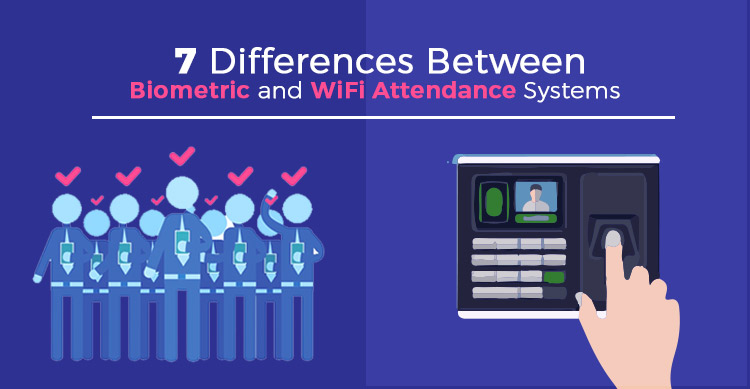Many companies are switching from biometric attendance systems to mobile enabled attendance apps.
There are many technologies that can be used to track employee attendance and WiFi technology is the latest of them.
The technology of WiFi is not new in itself but its application in attendance tracking is innovative.
WiFi Attendance apps uses your office WiFi network to mark employee attendance. It is simple and uses the infrastructure that you already have.
This revolutionary application is different from biometric systems in many ways.
Here are 7 Differences between biometric and WiFi attendance tracking.
1. Live Tracking
Live tracking of employees on premise is possible with WiFi technology. The system works by detecting the registered mobile devices as soon as they are in office WiFi range.
This is useful to track employees in the big campus with multiple building. HR can log-in and check the whereabouts of any employee at a given point in time.
2. Accuracy of records
WiFi attendance tracking is more accurate that biometric.
Although biometric requires the employee to be physically present for punching in, there is no record of whereabouts of the employee in between. Because of this there is a possibility to manipulate attendance in the biometric system.
Attendance records of WiFi attendance system are far more accurate. WiFi can track not only the in and out time of the employee but also record the number of hours in office.
With the help of complete records HR can also run reports like average hour spent in office, absenteeism, break hours, etc,. This can be run for a team of per employee.
3. Infrastructure
The biggest cost saver in WiFi Systems is the zero infrastructure required. Because all offices already have a WiFi and each employee has a smartphone, there is no need for additional equipments.
WiFi systems can be plugged into your current WiFi network and all the employees registered by the admin account. Once the employees download app to their smartphone you are good to go.
In contrast biometric systems need fingerprint scanning machines at multiple access point. Depending on the accuracy required, these can cost anywhere from $50 to $500 per machine.
Maintaininace and repair of these equipments is another burden that falls on your admin department.
4. Down-Time
Another difference between biometric system and WiFi attendance system is the absence of down-time in the later one.
Since there are no extra machines required in WiFi system there is no question of downtime. You are good to go as long as your WiFi is working.
Faulty equipment and downtime in biometric systems can be an interruption in your day to day HR activities. If a biometric machine is out of service, then employees miss on attendance marking.
This adds on to everyone’s work including employees, managers and HR. Besides, they also cause mistakes in payroll calculations and leave management systems.
5. Self-Service
WiFi system is pretty much self servicing once its set-up. There are minimum possibilities breakdown and the attendance data is recorded in cloud regularly. All the features can be accessed by HR and admin account through the web-portal.
There is no need to call an engineer because everything from customization of reports to historical data is available from the admin dashboard.
Also in case of any support required it can easily be provided remotely as the system is on the cloud.
In contrast making changes to biometric will require raising a request and mostly a visit by an engineer. Since the data importing and record is not on cloud, remote support is not possible.
6. Flexibility to Scale
Biometric systems cannot scale quickly to your requirement whereas WiFi attendance systems can easily do so.
No matter the number of employees in your company, the cost of installation is high because of the biometric equipments and software.
For this reason biometric is not a good option for startups and small companies. Also, the cost remains fixed even if you scale down your workforce.
On the other hand WiFi systems have a flexible monthly payment option that can easily be scaled down or up depending on the workforce size.
It also has a per employee payment so that you only pay for what you use. And in phases of growth you can simply add users in the next month without the hassle of equipment installations and new fingerprint records.
7. Integration with HR Functions
As WiFi app clocks in employee working hours accurately it is a useful application for other HR functions as well. For example, this attendance record can be used to automatically calculate paid off time, overtime and vacation time.
It can also be integrated with scheduling apps to maintain an hourly record of each employees work.
Some WiFi attendance apps have an inbuilt leave management and scheduling system that can be accessed through dashboard on login.
This kind of integration is not possible in a biometric system which remains just a means to record attendance.
Summary
There are many differences between biometric and WiFi attendance systems. From accuracy to cost savings, WiFi systems are definitely a better choice for small as well as big companies.
Rather that capturing data at two points, a WiFi system records data throughout the working hours in a day.
Data is power today. And you can only imagine how a detailed and accurate employee data can help companies take empowered HR decisions.