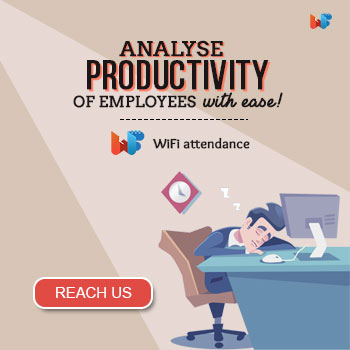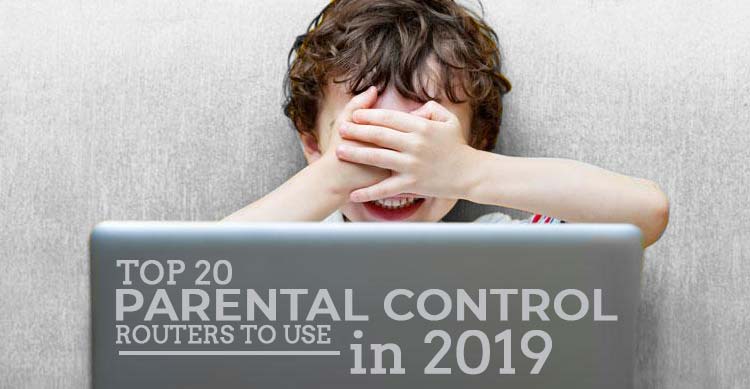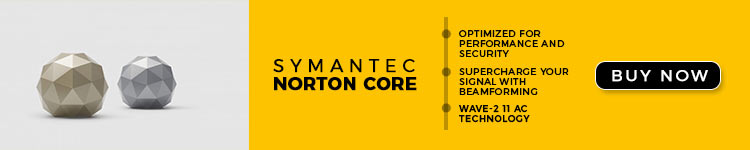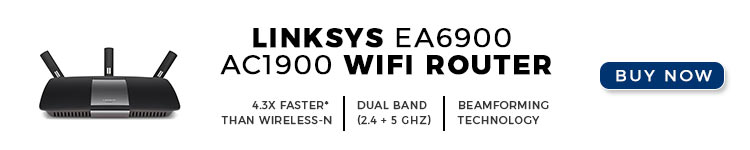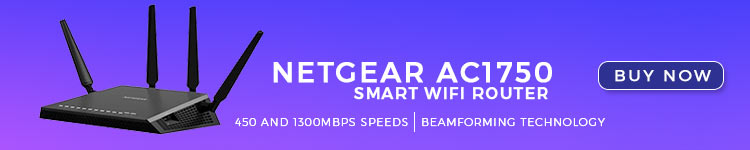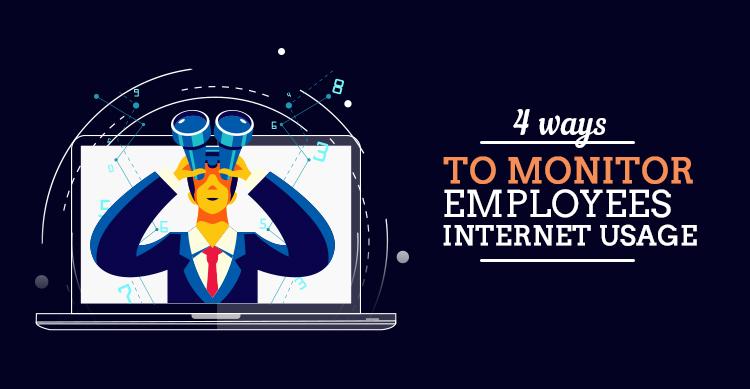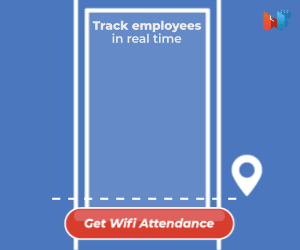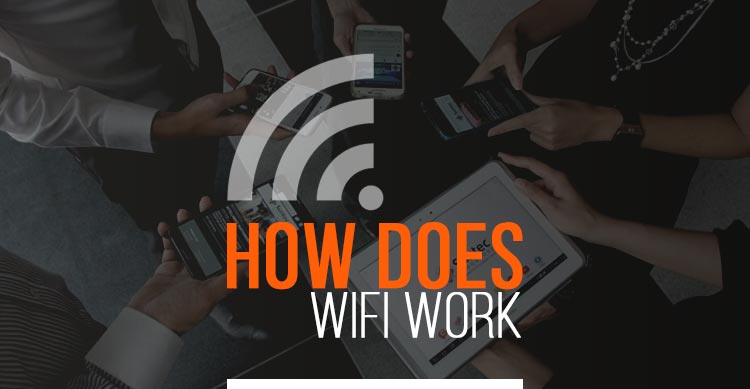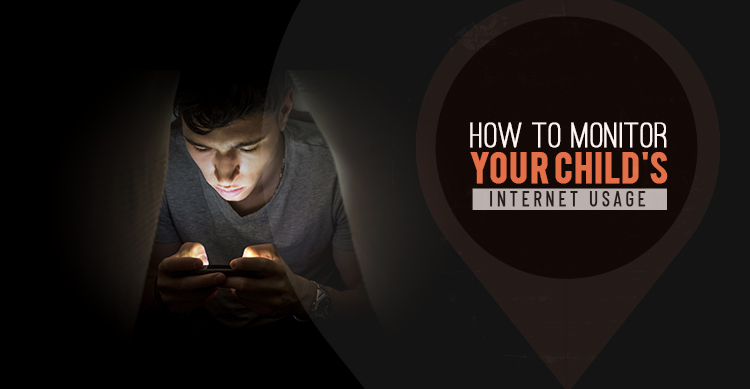When you crave the excitement of online gaming, router selection becomes extremely important. You require the best routers for gaming for strong connectivity, which should be reliable and steady as well.
To make your purchase easier, this post has a list of best routers for gaming you can buy in 2019.
Let’s check them all out!
Read Also: Top 20 Parental Control Routers to Use in 2019
1. NETGEAR Nighthawk Pro Gaming Wi-Fi Router AC2600
NETGEAR Nighthawk Pro has everything you can think about in terms of a gaming router. The bandwidth allocation allows you to prioritize gaming. Plus, there is connection management as well as VPN options. At the same time, you can get 4K streaming due to its dual-core processor of 1.7GHz.
This gaming routers offers a wireless speed of 2.6 Gbps. You can divide the speed, depending on the number and purpose of connected devices.
2. ASUS AC3100
This model of router suits LAN as well as general parties with LAN ports of eight-gigabit. This way, all your friends can connect and play. The transfer speed through wire is 2 Gbps and even the wireless transfer rate is 1.8 Gbps.
The coverage range with this router is about 5000 sq. ft. So, you can create reliable and secure connections in any size of space. The router contains 1.4 GHz processor of dual core. Plus, you can memory of 512 MB.
3. NETGEAR Nighthawk X10 AD7200
This router model from NETGEAR is a giant when it comes to speed. You can reach 4.6 Gbps, which can increase up to 7.2 Gbps in combined states. This speed makes this gaming routers a perfect choice for gaming online.
Consistent connectivity allows you to download quickly and smooth streaming helps you avoid lags when playing online. The fiber connection capability of this router is 10-gigabit and you can even use the media settings to organize the content visibility on different devices.
4. ASUS AC5300 Wireless Tri-Band
If you are looking for a complete router with great design, amazing security features, strong memory and speed, this is your answer. ASUS AC5300 is a dual-core 1.4 GHz router with 512 MB as memory.
The Ethernet ports are 4-gigabit and the coverage range is 5,000 sq. ft. But the hidden property of this router is the internal game acceleration feature, which saves you from lag during multi-player games.
5. NETGEAR Nighthawk Pro Gaming L2
For extreme levels of wired connectivity performance, you can trust this model from NETGEAR. The wireless connectivity is unavailable, but it compensates that by providing 20 Gbps of astounding wired connectivity.
You stay safe from potential wireless threats and it gives 10 ports to create a big LAN party. You can utilize its dashboard interface to obtain real-time controllability.
6. Card-King Wireless Router
This gaming router is affordable if you compare it with other gaming routers. However, you still get the top-level quality with 1200 Mbps of speed and a technical support available all the time.
You also get warranty for 2 years, which enhances the value of money you pay for this router. The connectivity is decent and you can manage about 30 devices connected to Wi-Fi.
7. Norton Core Secure WiFi Router
A cool design with 4K streaming and 2600 Mbps of transfer rate. You get powerful wireless connections with Norton Core. The router has multiple security features to make your connections protected from potential viruses.
There is a dual processor of 1.7 GHz along with a RAM of 1 GB and 4-gigabit ports of Ethernet. So, you can create wired connections with performance reliability.
8. Google WiFi Router OnHub AC1900
If you want a gaming router that suits your whole family, this should be your choice. In a family where kids play online game using phones, tablets and other devices, this router fits perfectly.
You can 2500 sq. ft. of coverage with 1900 Mbps of speed. This router can connect more than hundred devices due to 13 strong antennas provided internally. So, you never have to worry about dead Wi-Fi zones in your space.
9. TP-Link AC1750
There are two Wi-Fi bands, which create a transfer speed capability of 1750 Mbps. Media streaming gets easier with this speed. Plus, you get multiple smart features to enjoy the use of router for online gaming.
There are 3 antennas provided externally to ensure a strong signal in a wide area. You can use the router’s app to control and operate the router. There is a warranty of 2 years to offer consumer reliability.
Read Also: 6 Best Modem-Router Combos of 2019
10. Netgear Nighthawk X6 AC3200
Another offering from the NETGEAR series is the X6 AC3200. Multiple bandwidth choices available with this router allow an online gamer to experience quality gaming.
The device has been designed to find and automatically select the correct band to obtain maximum quality. You can obtain a maximum speed up to 3.2 Gbps and strong connectivity due to 6 external antennas attached to the router. The internal processor has the power of 1 GHz, so you can play without any lag.
11. Netgear Mesh Gaming Router Bundle
Mesh Gaming Bundle from NETGEAR gives you the power of multi-hub and various features. You can set it up and make every area of your home a gaming zone.
The features are gaming-focused, which includes server-based function, Geo-tagging, dashboard control and others to maximize the gaming experience. The primary and secondary division of transfer speed allows a smooth flow of connectivity.
12. NETGEAR Nighthawk R6700
For hours and hours of gaming, you can pick this model from NETGEAR. This router provides 4 times of what you get with an ordinary internet speed.
The features perfectly align with the needs of a gamer. You get strong signal, quick data transfer, prioritized gaming and streaming bandwidth and more. The backup features are excellent along with the range of wireless connectivity.
13. Linksys AC5400 Tri-Band
For consistent connectivity 24/7, you can trust Linksys AC5400 router. You can connect all the available devices from different locations at home and still expect great speeds. Indulge in long-term sessions of gaming using the high bandwidth provided by the router.
The wired speeds are extraordinary with 8 Gigabit Ethernet ports. You can pair for maximum stream. The security features are top-notch due to SPI firewall and WPA/WPA2 encryption.
14. D-Link DIR-879 AC1900 EXO
With dual-band, smart connectivity and strong amplifiers, this router has everything to help you enjoy online gaming. The amplifiers have the power of 1000 mW that covers all sizes of homes. You can receive signals in every corner of your home.
The router also has SmartConnect, which manages primary and secondary wireless bands on its own. The dual-band has 5 GHz for quality streaming and enjoyable gaming experience. And it all comes at a budget-friendly price.
15. AsRock G10 AC2600
AsRock is a great choice to play games online. These gaming routers goes beyond the basic internet speeds and creates a strong connectivity with 8 antennas as well as its beamforming technology. The lagging issue never bothers you with this advanced technology.
The signal stretch reaches all directions and areas in your home, so you can play anytime, anywhere. The wireless delivery covers 360 degrees with 5 GHz. There are plenty of other benefits such as MU-MIMO Boost for Gaming, Infrared Transmitter and more.
16. NETGEAR XR500 Nighthawk
You can choose this model for pro gaming without facing any connectivity issues. The router allows 2.6 Gb of transfer rate every second. So, the speed never becomes a problem. Plus, the router has the capacity to manage multiple consoles.
It can easily provide prioritized connectivity for all gaming devices you connect. The dashboard is customizable in terms of ping delays, bandwidth and other elements. The Ethernet ports include 4-gigabit to ensure reliability and maximization of connection.
It can easily provide prioritized connectivity for all gaming devices you connect. The dashboard is customizable in terms of ping delays, bandwidth and other elements. The Ethernet ports include 4-gigabit to ensure reliability and maximization of connection.
17. Linksys WRT
This router from Linksys has customized gaming interface built to offer great control. All your gaming problems vanish away. The router identifies and manages different consoles according to gaming priority.
There is a dual-core processor of 1.8 GHz to give you an exceptional data processing speed. The response time becomes instantaneous and you get a secure gaming environment as well.
18. Zyxel Armor Z2 AC2600
You have this great router choice at a reasonable price. The router has beamforming technology and performs with top-notch connectivity. The router takes very little space and offers a wide and consistent signal range.
This makes it an affordable yet reliable gaming router. The beamforming antennas are provided externally. Also, you get MU-MIMO technology to increase the rate of transmissions. The setup and control take not much time or efforts.
Read Also: Top 10 WiFi Range Extender To Use In 2019
Conclusion
Now, you have the whole list of best gaming routers. This list has some of the best brands, so you can easily choose anyone, according to your personal gaming router needs.
The speed should be your priority. Also, don’t forget to understand the coverage range of a router you select. Finally, check out other specifications to purchase a perfect router.
Hopefully, this article has been helpful in making router decision.