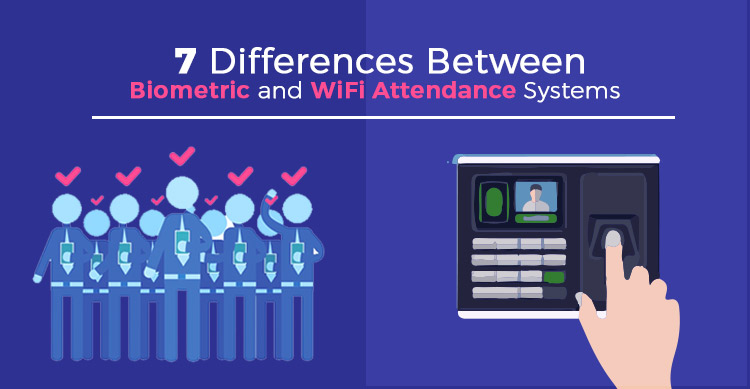We have witnessed a major recent trends in human resource management industry for the past few years. If you look back, everything from the hiring process, people analytics to software systems has evolved.
Instead of just engaging the employees and giving an upper hand to their satisfaction level, today’s trends are more inclined to enlighten the overall HR culture.
Read Also: How WiFi Attendance Makes HR Manager’s Job Simple
The HR department has moved far forward than just mere recruitment, benefits management, professional development and time and attendance.
Here let us have a look at some of the most recent trends in human resource management that can change the overall working scenario of a daily office.
1. Employee experience
More than the engagement of employees at workplace, the focus has shifted to employee experience. More than mere engagement, concentration is now given to enhancement of company culture, and performance management.
The main roles of the HR department now covers enhancing employee’s journey map and giving a greater exposure to feedback tools, employee wellness apps, productivity tools and advanced communication tools.
Moreover, they are analyzing the employee data to address the need of staff and enhance productive office atmosphere. They can even use its possibilities to ease the implementation of the HR process and improve the employee’s career.
2. Advanced people analytics
Companies have moved far ahead from just the back office data to utilizing the best of people analytics. Reporting through the dashboards has outdated in most of the companies and focus is more on predictive models.
Companies have moved far ahead from just the back office data to utilizing the best of people analytics. Reporting through the dashboards has outdated in most of the companies and focus is more on predictive models.
SAP Success Factors, ADP, Visier, Cornerstone and Oracle are among the most widely used HR tools to enhance the possibilities of HR sector to improve the overall effectiveness of employees.
Most of these tools come with advanced features like employee retention predictors. They can even help build strategies like making job moves to get higher performance.
3. Learning management systems
Despite the position of the employees or their experience, learning new skills is important to stay updated. That is why constant learning is now a novel trend in the HR sector. Providing learning opportunities to employees is the key for any company that is eyeing for progress.
An improved skill set can help employees to deliver their best at workplace that reflects in the overall productivity of the enterprise. Learning management systems are playing the crucial part in tracking the employees learning process and even to collaborate between various departments effectively.
4. Augmented reality
One can undoubtedly say that VR and AR are the key trends in today’s HR market which offers an upper hand for learning market and performance support for organizational staff.
The simulation process is the highlighted feature that aids employees in preparing themselves to how to respond to real life situations.
It has a huge influence on proper recruitment process as candidates are given exposure to real-life work situation.
Moreover, there are options for candidates to take a virtual tour of the company and get an exposure to the organizational culture personally.
5. Productivity of HR process
Earlier the focus was covering the automation of areas like record keeping, performance appraisal, resume capture, interview and hiring, compensation and assessment.
However, the focus is now shifted to productivity of the overall HR process than just automating sections.
So significance is now given on the techniques to enhance productivity like quality people, considering people analytics, team-centric companies, and optimal usage of hired employees as well as agile workforce.
Now the key role will be to sort out employee’s focus, engagement and burnouts and build strategies accordingly.
6. Digitized rewards and recognition
Receiving praise and recognition is the key to help employees to trigger their performance level and these are undoubtedly true motivators for most of them. However, the present trend has taken this a step forward as rewards and recognition is now becoming digitised.
Read Also: Tips To Attract The Perfect Employee
Digital recognition is helping them excel one step higher and peer to peer recognition for their contribution through social media platforms is evidently improving their performance scale.
7. Online skill assessments
The trend of using online skill assessments is now seen in companies as it is proving effective as an optimal talent management tool.
It comes in the form of surveys, quizzes, tests, and exams that offers a platform for companies to learn what their employees actually know and even a chance for self assessment for employees.
8. Biometric time tracking and security
This is another recent trends in human resource management that offers a lot of room for minimizing attendance fraud risk by using biological markers to recognize employees. Companies are now using facial or iris recognition and fingerprint scanning.
Minimizing time theft through these means help companies to save their funds to a great extent. Employees are blocked from doing unwanted fraud actions outside the office hours as system access will be tracked. This additional layer of security also offers an advantage of tracking business property.
9. Enhanced employee engagement
When it comes to employee engagement, it has moved forward a lot from mere basic activities. The scenario is now digitized and employees are offered lots of wellness and fitness apps. The goal is to ensure proper work and life balance.
Building a sustainable workforce by balancing professional and personal lives helps them to be more productive and then end result will be a profitable enterprise. Companies are now taking initiatives to set up seminars and sessions like yoga, dietary counselling, and counselling on improved work-life balance.
10. Transformation of leadership
Unlike in the past, leadership is not always about leading a team or managing them. The digitalised world has put forward possibilities of networked organisations than bring more success than with just delegation of authority.
Individual employees are enabled to initiate leadership on their own and sometimes even without proper formal authority. The shift of leadership goals have changed from simply leading people to overall coordination of the ecosystem of work.
11. Targeted recruitment
One of the mostly discussed trends in HR sector is targeted recruitment which is processed through social media and cognitive assessment.
Companies are utilizing the possibilities of cognitive technologies that come in the form of predictive algorithms, natural language processing and self-learning.
At time of recruitment, they use tools that consider career experiences and skills to provide a fit score to see if the candidate matches the organizational requirements.
Moreover, reputation checks of organizations and their competitors are now easy with social listening that is possible in the form of public reviews.
12. Wearable Tech
Work place health can be monitored more systematically through this emerging HR trend. These wearable tech possibilities can make a huge impact on employees working on high pressure situations.
These devices are designed to track several features like heart rate, pupil dilation, body temperature, and similar areas. Management can analyze these points to get a deeper insight into stress and pain points of employees. They can reframe the strategies accordingly to improve their workplace experience.
13. Performance management
Unlike in the past when the performance was evaluated through monthly meetings or quarterly reviews, the present trend shows the shift of focus to real time feedback.
Apart from logistic benefits, this instant feedback can help managers to put up conversations about personal and professional development.
The real time open-dialogue conversations in fact help employees to benefit from constructive criticisms that give them a large room for improvement on the go.
VR can work closely with real time feedback for effective performance management and assessments.
Read Also: 15 Tips For HR Managers To Create A Sustainable Company Culture
Experts have advised not to react blindly to any of the emerging trends but to learn, understand and analyse it before applying to your particular business scenario.
As AI and technological advancements are emerging every day, we can expect even more dramatic changes in the HR trends in the near future, as well.
However, experts in the field are more or less sure that technology is not going to replace any of the jobs or HR department but it is sure to better the way how jobs are done.