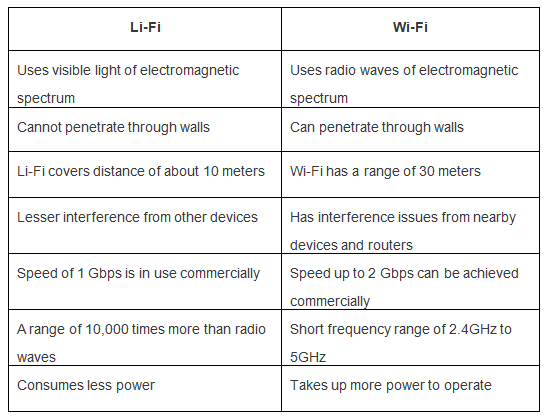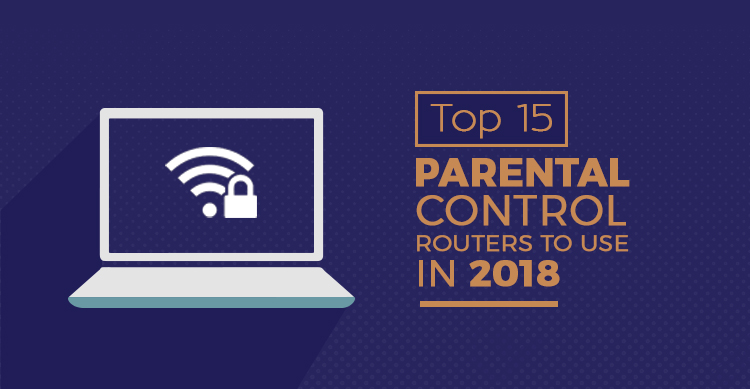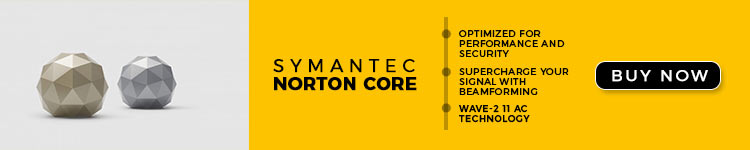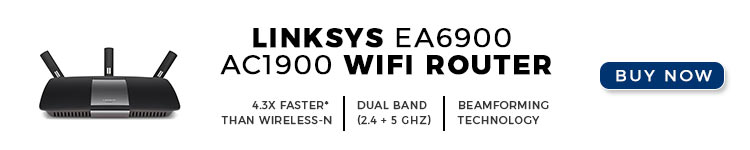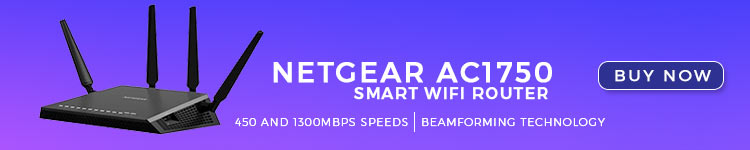The two truths that we have to acknowledge today are that children are addicted to the Internet and the Internet is a great place to learn new things. What if the new ‘things’ are all about malware and inappropriate content? Parents should be more concerned about keeping their children away from harmful stuff.
We have attempted, in this article, to list top 15 parental control routers for the year 2018 and their most exciting features. Read on and take your pick from the lot.
Read Updated Version: Top 20 Parental Control Routers to Use in 2019
1. Circle with Disney

Costing a little over $80, Circle with Disney is fine if you do not want to immediately purchase a new router. However, some of you may want to infuse a few parental controls into an already existing network. The small white cubes fit into slots in your router to inspect the connection between the Internet and the devices in the house.
Once this is done, you would also need to download the app ‘Circle with Disney’ into your smartphone which could be an Android device or an iPhone. Once this is done, you can monitor the happenings on the network, filter content and also peek to see who is on the Internet at any given point in time.

For the purpose of filtering content, the Circle with Disney has many pre-set filters that are age-based. For a child aged 5, a Pre-K setting would be ideal. ‘Teen’ setting for teens is available and you can set the filter for ‘Adult’ for your own devices.
It is possible to create your own customized filters and these cubes also help to turn off the Internet connection at pre-set times to specific devices. The unique point about Circle with Disney is that it is best for any age.
2. Router Limits Mini

In case you are on the lookout for a router that has some necessary parental controls that you want to add to your router but is easier on your pocket without an overrun on the budget, you can, perhaps, take a look at Router Limits Mini.
This router is a small device that connects LAN ports of your router at home and gives you complete control on the content that flows into all the devices at home, all for just $80.
Router Limits Mini acts in between the Internet and your children’s devices. However, this cannot help to improve speed or performance like a conventional router as it is merely an add-on device. It will allow you to pre-set times at which the devices will either connect or disconnect.
You can pause Internet connectivity at will and you can monitor all activity on the Internet. Internet searches can be locked and only enabled through Google or Bing Safe Search mode and Restricted Mode on YouTube.
3. Netgear Nighthawk AC1900

This is a dual-band WI-Fi router that is able to deliver Internet speeds up to 1.3 Gbps. This has an option by which you can optimize bandwidth for streaming and gaming videos.
There is also an option to boost coverage indoors. The most prominent feature of this router is its ability to support Google Assistant and Amazon Alexa. This allows you to control the network with your voice commands.
Another interesting feature is that this router is adaptable with the parental controls of Circle with Disney. This means you can download their app on your iPhone or Android phone and access the Internet to monitor the children’s activity when they are online, and even cut Internet access at will through the app. It costs around $160.
4. Linksys AC1750

The Linksys AC1750 router comes with all parental controls and with an affordable price tag of over just a $100. This dual-band wireless router can render speeds of up to 1.7 Gbps.
It also senses and delivers maximum speeds to individual devices that are connected according to the capacity they can handle at any point in time. It can boost coverage in small homes.
The router can be controlled via an app (Smart Wi-Fi App) that can be downloaded on your iPhone/Android smartphone. Therefore additional features such as being able to set passwords, prioritizing traffic to chosen devices, create guest Wi-Fi networks, are available.
The basic parental controls such as allowing only specific content to flow through to the devices and cutting off specific sites are also possible through the Smart Wi-Fi App.
5. Asus AC3100

If you are a parent looking for the most powerful one in the market, then Asus AC3100 is the one for you. Equipped with dual-band functionality, it delivers speeds of up to 2.1Gbps. It can boost coverage for an area of up to 5000 square feet.
The Asus AC3100 comes with a dual-core processor that facilitates fast data transfers through USB to connected storage devices. The Gigabit LAN ports help to make fast instantaneous connections with all devices connected to the router.
AiProtection is a feature incorporated into the Asus AC3100 that handles all the parental controls. With the help of this, you can pre-set the content that can flow into your children’s devices. You can also monitor all the happenings on the network. The settings can be changed at will.
This sophisticated router is built to optimize video games to their highest speeds and it also allows you to take advantage of the fastest connections available from any devices.
6. Symantec Norton Core
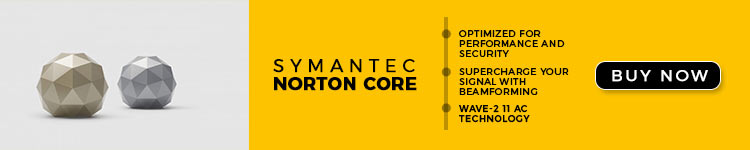
If security when on the Internet is your prime concern, then you should pick up the Symantec Norton Core Wi-Fi router. It is globe-shaped and beams the wireless signals around your home. It is equipped with 2 USB 3.0 ports placed on the rear of the router. It also has a 4 Gigabit Ethernet ports that help to connect devices.
Through an app that you can download into your Android/iOS phone, you can monitor network activities, pre-set time limits to be spent on the Internet and even filter only specific content to flow to the devices.
Additional benefits offered by Symantec Norton Core include very advanced security features with the help of software that keeps hackers out of the home. The router costs a little over $180.
7. Netgear R7000P Nighthawk AC2300

This router that costs about $160 is dual-band and offers high-speeds of up to 1.6 Gbps. It helps to connect to the fastest speeds from devices by maximizing bandwidth. The 2 USB ports on the rear allow for high-speed data transfer onto storage devices. The router comes with 5 Gigabit Ethernet ports to connect to devices.
Beamforming+ Technology that is present in the router helps to stream large files (e.g., 4K video) in a better manner. Time limits for Internet activity can be pre-set, the ‘Bedtime’ feature will help to turn off the Internet at night, and filters help to decide what sort of content will flow through the network at home.

8. Linksys EA6900 AC1900 Wi-Fi Router
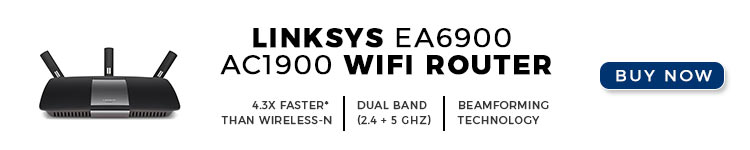
This Linksys router is the safest one that you can bet on but not a very cheap one. With 3 antennas that can vastly improve coverage in the home.
It has a dual-core processor for transferring data at high speeds and also has a USB port and a 2.0 port for printing, storage and sharing of data. Another interesting feature is the cloud storage that all owners of the router are eligible for.
The Linksys EA6900 router is updated every now and then and all the latest safety protocols are available. The Smart Wi-Fi feature allows all parental controls required for access, setting the time limits and controlling Internet access. The changes are Instantaneous and show up without any time delay whatsoever.
The connections to the devices are stable and the device maintains a balanced network.
9. Buffalo Airstation Extreme Smart Wi-Fi Router

This is for users who can manage this router’s complicated adjustments. However, the performance is great and Internet speeds can go up to 400 Mbps. The range offered by the router is about 15 feet. The range, however, decreases with increase in spatial distance (223 Mbps at 100 feet of space).
One interesting aspect of this sleek router is that along with a full support from DD-WRT, there is no requirement for firmware installation and also filters inappropriate advertisements. In addition to these capabilities, this router can also act as a bridge or access point.
It is very easy to set it up on a desktop and to configure the router it takes about two minutes of your time. The app that is used to control this router is a little more complicated than usual and may take some time for the user to get used to. Many devices can be connected to this router.
10. Netgear AC1750 Smart Wi-Fi Router
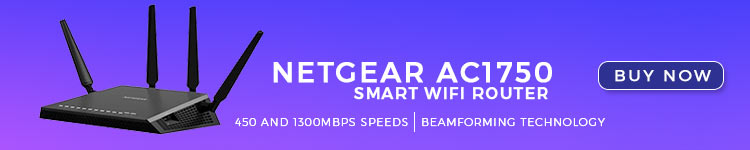
This one is a simple but powerful parental control router. It offers high speeds of up to 1750 Mbps and the coverage range is about 40 feet. It comes with three antennas to support the extensive coverage that this router offers.
This router can be connected to 12 different devices. The Beamforming technology helps the router to connect selectively to the device that needs it the most. The router is compatible with both WLAN and VLAN networks and the installation is easy and simple.
The parental controls help to filter content to all the devices that are connected to the router. It is possible to apply time limits from any type of connected device. These parental controls have been reviewed as being basic. It is possible to access the router remotely.
11. D-Link Gaming Router AC1300

This gaming router offers dual-band speeds up to 450 Mbps and 867 Mbps. The router comes equipped with the StreamBoost technology that helps to manage the Internet connection. The router can be easily set and configured with the help of a Wizard.
A user interface has to be studied properly before going on to apply parental controls using this router. Customizing and blacklisting content and setting the Internet access time limits can be done with a little bit of effort.
The bandwidth in the D-Link gaming router is distributed effectively between the different applications (real-life and games). This is a router with parental controls for those parents with gamer habits.
12. Tenda AC9 Wireless AC1200 Router

This router comes equipped with two antennae for increased coverage and is powered by the Beamforming technology. All the features of this router can be managed via the Tenda app.
Parental controls such as whitelisting or blacklisting content and websites are possible. You can set time limits for Internet access by using the app. The restrictions can be disabled only through the app.
The cost of the router is pretty cheap for the parental controls and the other facilities that it offers. The router is easy to set up and takes only a few minutes to configure. With a consistent Internet speed, the Wi-Fi coverage offered by the router is very good.
13. Clean Router

Clean router is a Wi-Fi parental control standalone router that can be plugged into a modem. Once this router is configured, it covers all the devices including gaming consoles (in case they are also attached).
It is equipped with an ‘Intellifilter’ system that helps the parents to filter sites and only let appropriate content flow through to the devices. The filtering is active for up to nine categories. It is also equipped to filter videos from YouTube.
14. Torch

This is a WI-Fi router made of wood veneer and it offers dynamic filtering of the Internet. It does not require any app or any other software for it to work on the devices of the house.
It provides standard Internet monitoring features such as pausing Internet activity, locking of websites, and pre-setting Internet access times including cut-off times.
The router also offers high Internet speeds and about 4000 square feet of coverage. The parental router comes free but there is a monthly subscription charge that is to be paid.
15. Screen

Screen is an app based content blocker that can be installed on different devices. It comes with a small box that is connected to the gaming console, TV and other streaming devices. Thus, every device in the home can be monitored.
Once installed, it offers parental controls including Internet access time limits that can be set, bed-times or cut-off times that can be set, device usage tracking facility, etc. Remote access and control are possible.

Tying It All Together
Manually protecting kids from the wrong content on the Internet can be both exhausting and ineffective. The parental control routers detailed above help you to do this job effectively and easily and most importantly protect your children from the wrong kind of Internet exposure that you as parents are worried about.